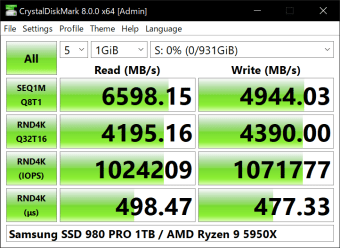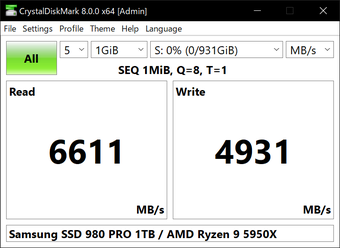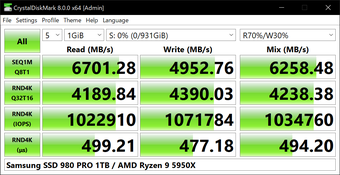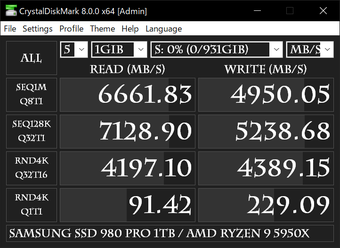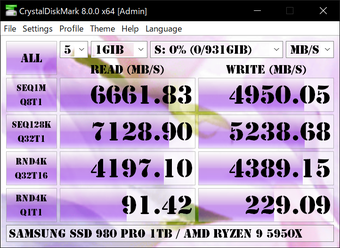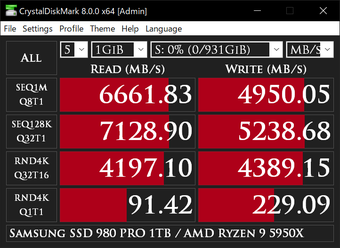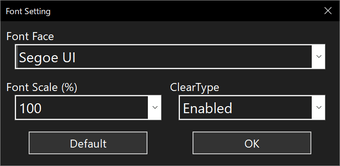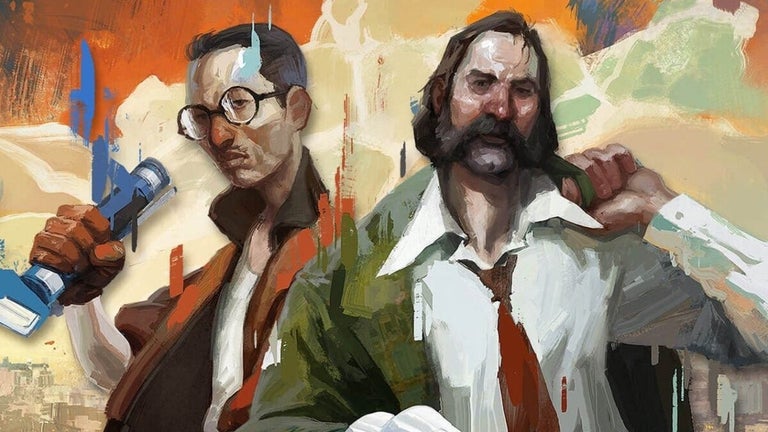Check your hard drive's reading speed for free
CrystalDiskMark is a disk benchmark utility that analyzes your hard drive and allows you to measure its reading and writing speeds.
While this is probably something we don't need to do every day, CrystalDiskMark comes in very handy when your hard drive's performance falls too short of your expectations, or when you think there’s a problem with it.
CrystalDiskMark analyzes your hard drives by running a series of tests and displaying the results on the screen. Unfortunately, no information is given about what these tests really do or what results you should expect. In any case, once the analysis is finished you can copy the data directly to the clipboard.
CrystalDiskMark is an easy way to detect any possible physical problem on your hard drive. If you are looking for other free alternatives, we recommend you to download HD Tune or PC Wizard.
This program is Windows 11 compatible.